|
Classification in the MIT eBusiness Process Repository
The knowledge in the MIT eBusiness Process Repository is classified using
a novel two-dimensional framework. This framework helps make connections
(sometimes surprising ones!) among many different kinds of business knowledge.
The framework can also help invent surprising new ideas about how to do
things in business (see hiring tour). You do
not need to understand this framework to use the Process Repository,
but you will be able to do more powerful things with the repository if
you understand these underlying concepts.
The Process Compass
Most process mapping techniques analyze business processes using one
dimension: breaking processes into their subparts. Our approach organizes
business knowledge using two dimensions: the different parts of
business processes and the different types of business processes.
This approach can be represented graphically with a Process Compass in
which the vertical dimension focuses on the different parts of things,
and the horizontal dimension focuses on the different types of things.
If you want to, you can use the Process Compass to navigate through
the repository. To do this, select the link called "View in the Compass
Explorer (advanced)" on any entry. You will then see a compass that looks
like this:
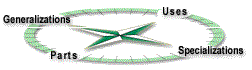
(Note that the compass is angled on the screen so the axes are not strictly
vertical and horizontal.)
To move among different business activities, you first click on one
of the compass points:
-
To see the different parts (or subactivities) of the activity you
are currently viewing, click on the arrow labeled <Parts>.
-
To see the larger activities of which this one is a part, click
on the arrow labeled <Uses>.
-
To see the different types of the activity you are viewing, click
on the arrow labeled <Specializations>.
-
To see the more general activities of which this one is itself a type,
click on the arrow labeled <Generalizations>.
If there are no items available in a given direction, the compass arrow
in that direction will be grayed out. After you have clicked on one of
the compass points, you can then click on the name of any of the items
you see to go to that item.
(When you don’t use the advanced Compass Explorer view of the repository,
the first page shows you the Parts of the activity, and the "Related processes"
page shows you the Uses, the Specializations, and some of the other nearby
Generalizations and Specializations.)
General classification structure
Using this basic approach, we classify all activities in the repository
into a framework of increasingly specialized types of activities. (In terms
of the Process Compass, the most general activities are at the left, the
most specialized activities are at the right.) The most general activity
of all (at the far left) is Act. Examples
of basic verbs at the next level are Create,
Destroy, Modify,
and Preserve. In most places, there
are seven or more additional levels of increasingly specialized activity
types. Most of the specific business models and case examples listed below
are classified at the most specialized level (that is, at the far 'right'
of the repository). If you are interested in learning more
about the concept of specialization as used in the Process
Handbook, you can read an article here.
| 
